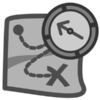IT for students: Difference between revisions
From IThelp
(Copied heading paragraph from corresponding Norwegian page. Cf poster campaign.) |
No edit summary |
||
| (33 intermediate revisions by 5 users not shown) | |||
| Line 1: | Line 1: | ||
[[no:IKT for studenter]] | |||
__NOTOC__ | __NOTOC__ | ||
[[file:liggende-figur-l.png|400px|right|link=]] | |||
<span class="plainlinks"> | |||
<font size="5" color=#ff6666>As a UiB student, you get access to IT services that will be useful during your studies!</font><br> <br> | |||
<font size="4">We recommend that you go through the [https://mitt.uib.no/courses/26343 '''Online course in digital tools, methods and technology to enhance learning for you as a student'''.] <br> which gives an introduction to the most important digital tools and services at UiB in under 30 minutes. </font><br><br> | |||
<font size=" | |||
<font size="4" | |||
''' | |||
[[ | ==<span class="plainlinks">[[file:Ftgnome-starthere_cc_freesvg.png|100px|left|link=https://mitt.uib.no/courses/26343]]</span><span class="plainlinks">[https://mitt.uib.no/courses/26343/pages/online-course-in-digital-tools-methods-and-technology-to-enhance-learning Online course in digital tools, methods and technology to enhance learning]</span>== | ||
[[ | ==[[file:ikon wifi COLOURBOX38156936.jpg|100px|left|link=eduroam]][[eduroam| How do I get wireless network on campus?]]== | ||
==[[file:ikon tjenester COLOURBOX38156936.jpg|100px|left|link=Important_IT_services_for_students]][[Important IT services for students| What IT services and software can I get as a student?]]== | |||
==[[file:ikon hjelp COLOURBOX38156936.jpg|100px|left|link=User_support_for_students]][[User support for students| Where can I get help with IT?]]== | |||
==[[file:ikon smart og sikkert COLOURBOX38156936.jpg|100px|left|link=Work_smart_as_a_student]][[Work smart as a student| How can I work smart and securely?]]== | |||
==[[file:ikon verden COLOURBOX38156936.jpg|100px|left|link=Work_from_home]][[Work from home| How can I work from home/away and get access to UiB services?]]== | |||
==[[file:ikon utskrift COLOURBOX38156936.jpg|100px|left|link=Pullprint]][[Pullprint| How can I print?]]== | |||
</span> | |||
Revision as of 08:40, 30 July 2020

As a UiB student, you get access to IT services that will be useful during your studies!
We recommend that you go through the Online course in digital tools, methods and technology to enhance learning for you as a student.
which gives an introduction to the most important digital tools and services at UiB in under 30 minutes.
Online course in digital tools, methods and technology to enhance learning
How do I get wireless network on campus?
What IT services and software can I get as a student?
Where can I get help with IT?
How can I work smart and securely?
How can I work from home/away and get access to UiB services?
How can I print?