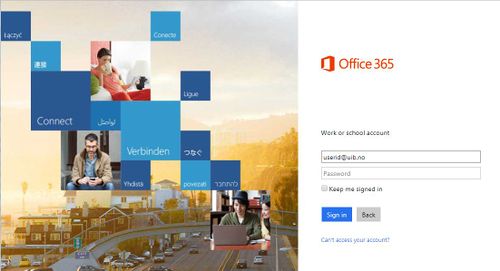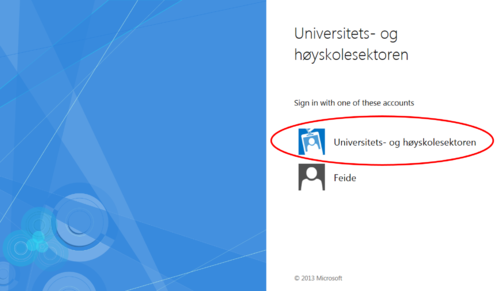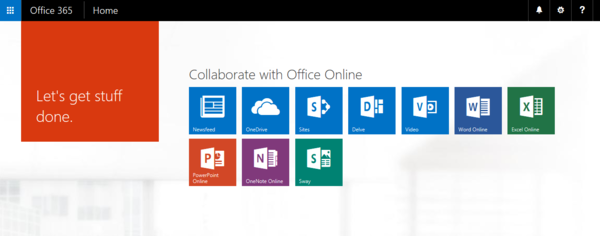How to log on to Office 365
From IThelp
1. Go to portal.office.com. Enter your user name followed by @uib.no.
2. You can not enter the password in this form, but are redirected to a new page where you must select log on method. Please select the first alternative, Universitets- og høyskolesektoren.
3. Now you get to the real sign on window. Log on with your user name followed by @uib.no. and your regular UiB password.
4. You are logged in to Office 365!
For more information, please see: