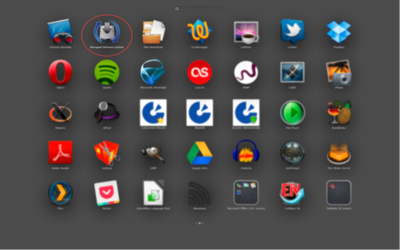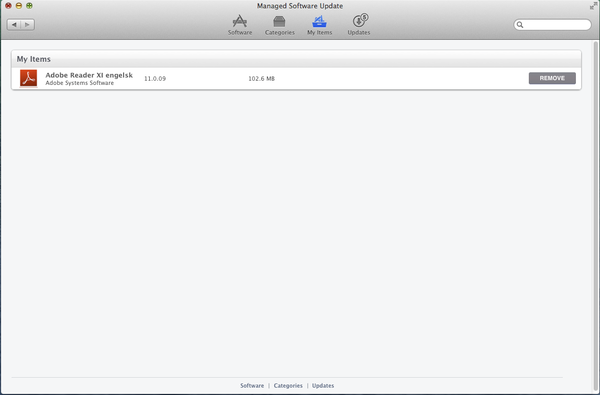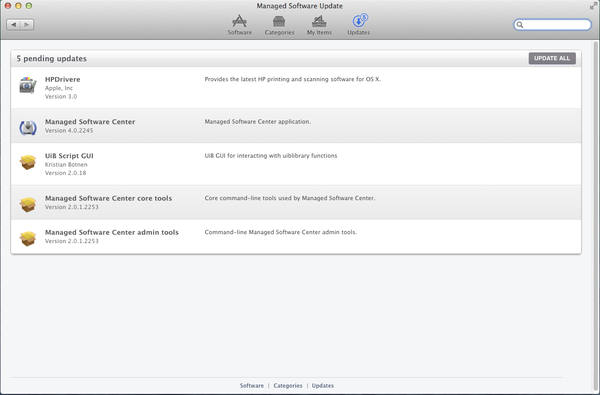Mac OS X: Managed Software Center
Managed Software Update will be an important service on all Mac clients. This service will help you install important updates and (optional) software packaged by the IT department. You will be notified when updates are available. Installation of programs by means of Managed Software Update does not require administrator privileges.
Using Managed Software Update
1. Press Launchpad in the dock.
2. Navigate to and choose Managed Software Update. (Hint: Use two fingers to manoeuvre within Launchpad!), or search for Managed Software Update using Spotlight.
3. Managed Software Update will open with 4 categories
*Managed Software Center. Shows all the programs available to install on your Mac.
Managed Software Center has a simular look as AppStore
*Categories. All the programs are grouped into categories.
*My Items. Shows the programs already installed from Managed Software Center. Here you are able to uninstall the programs.
*Updates. Updates available for you Mac
Programs You have requested to be installed from Managed Software Update will also be shown here.
4. When you click on a program you want to install, there will appear a red text reading will be installed. click on the arrow to prosede.
5. Press the update all button, and the programs will be installed.