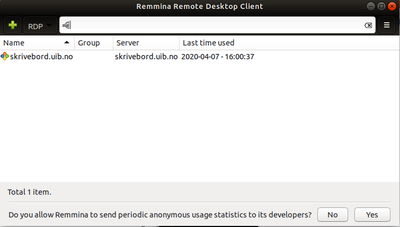Connecting to skrivebord.uib.no from Linux
From IThelp
Connecting to skrivebord.uib.no from Linux
Employees, and students with access to SAFE, can connect to skrivebord.uib.no.
Command line tool
You can, for instance, use xfreerdp to connect to skrivebord.uib.no from Linux.
Installing xfreerdp
Use Terminal and the following command:
sudo apt-get install xfreerdp-x11
Using xfreerdp
Start xfreerdp by opening Terminal and running this command:
xfreerdp /u:[your username here] /v:skrivebord.uib.no
NB! Unfortunately rdesktop can no longer be used when conencting to skrivebord.uib.no.
Connection tool with GUI
There are also options available for those who prefer a GUI. For example Remmina.
Installing Remmina
Use Terminal and the following command:
sudo apt-get install remmina
You can also use Ubuntu Software Center. Please make sure you do not choose the Snap package.
Using Remmina
Creating a connection
Please use these steps to create a connection to skrivebord.uib.no in Remmina:
- Start the program. You can press Show Applications and search for Remmina.
- Click plus (+) to add a new connection.
- Enter the necessary information:
File:Connection Settings skrivebord.png - Accept the certificate, if asked:
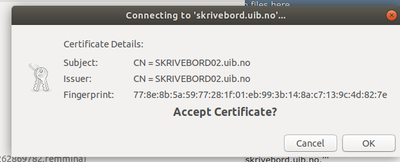
- Press Save.
Connecting to skrivebord
Connect to skrivebord.uib.no by double-clicking the connection you created.