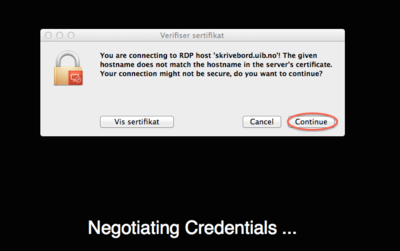Connect to Skrivebord.uib.no from a Mac
From IThelp
To connect to skrivebord.uib.no you need to do as follows.
- Install Microsoft Remote desktop from Managed Software Update or from Mac App Store.
- Start the program.

1: Choose "new" to create a profile: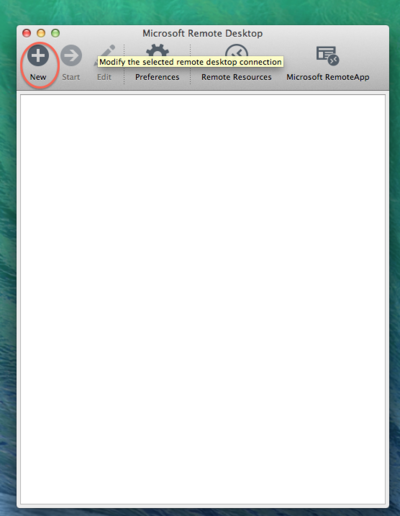
2:Write in your username with uib\ in front as shown. Pc name is skrivebord.uib.no.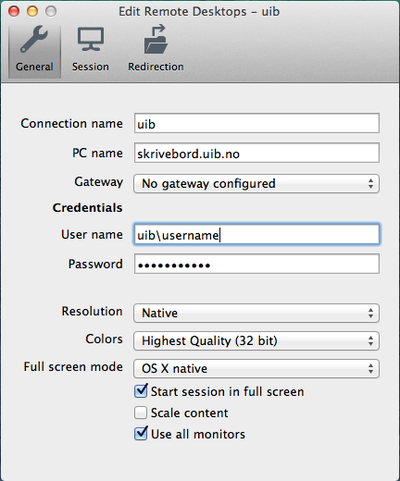
3: Close the window, mark the profile you just created and press start: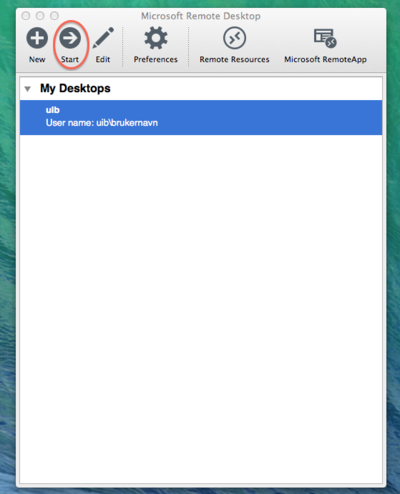
4: You will now see å page where you need to verify the certificate. Press continue. You will now be logged in to skrivebord.uib.no: