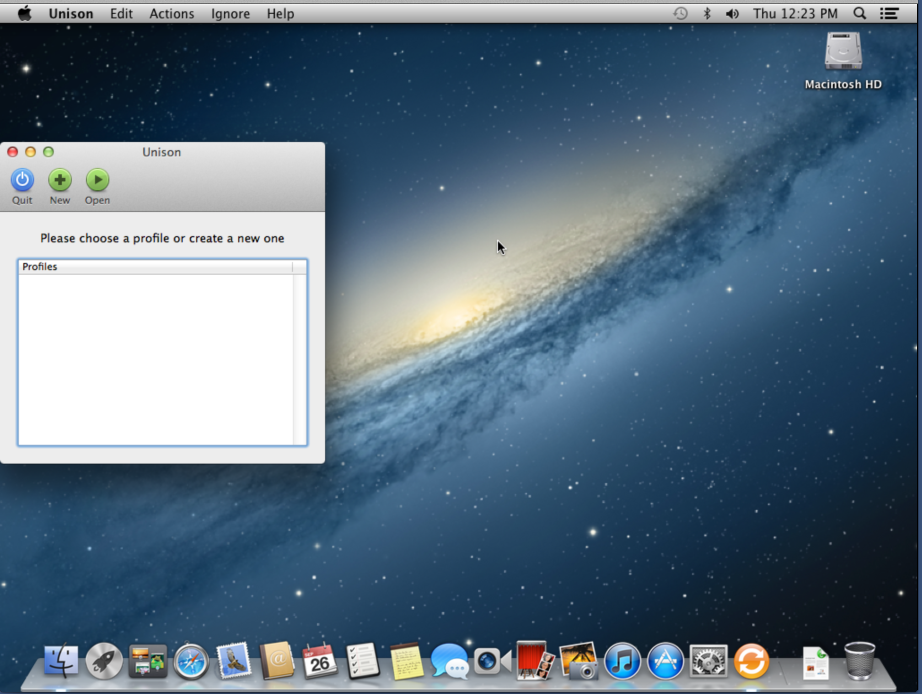Mac OS X: Installation of Unison
From IThelp
This guide shows you how to install Unison on a UiB Mac client computer. For configuration of Unison see Mac OS X: Unison configuration.
Please perform the following steps to install Unison on your machine:
- Start Managed Software Center.
- Choose Software.
- Search for or scroll to find Unison.
- Click Install to install.

- After the installation has been completed, you can find Unison using Launchpad or Finder-->Applications.

- When starting Unison you might be asked to install the Unison command-line tool. Choose Yes.
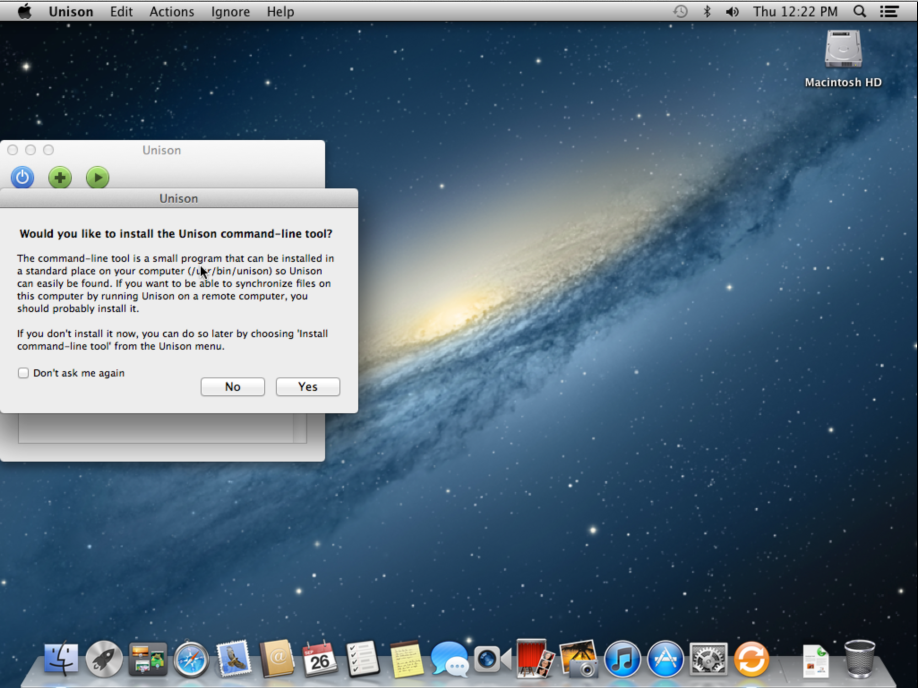
- Please use the user information connected to the install account, or an other administrator account, to sanction the change.
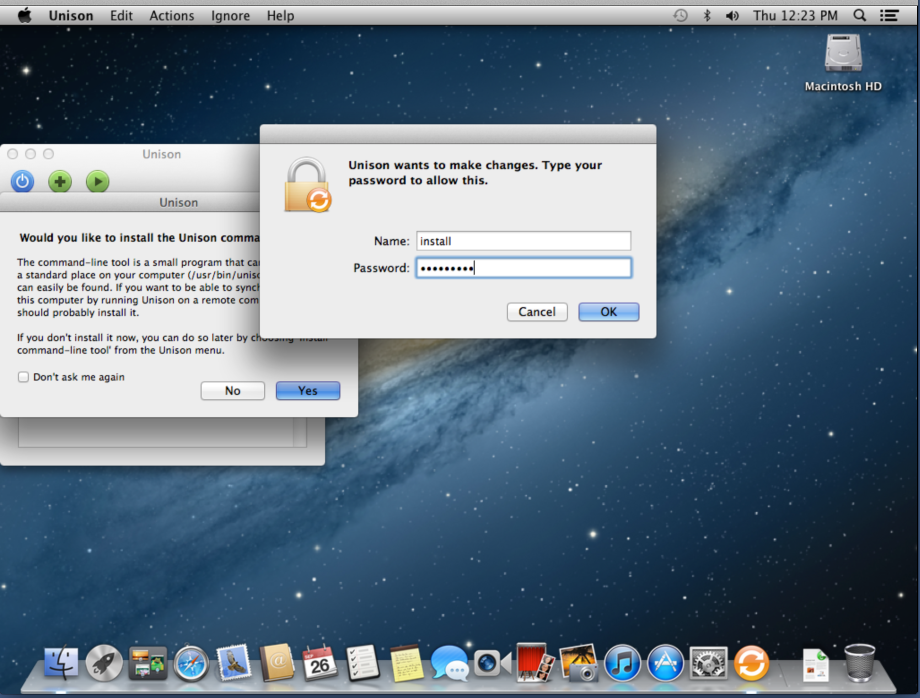
- If all the steps are done correctly, Unison will be installed succesfully and you are ready to configure sychronization of your profile.